
VIGI’s professional security system is designed to protect your business around the clock.
With comprehensive product categories, outstanding AI and image functions, guaranteed quality and easy installation, we ensure maximum security and flexibility for your company.
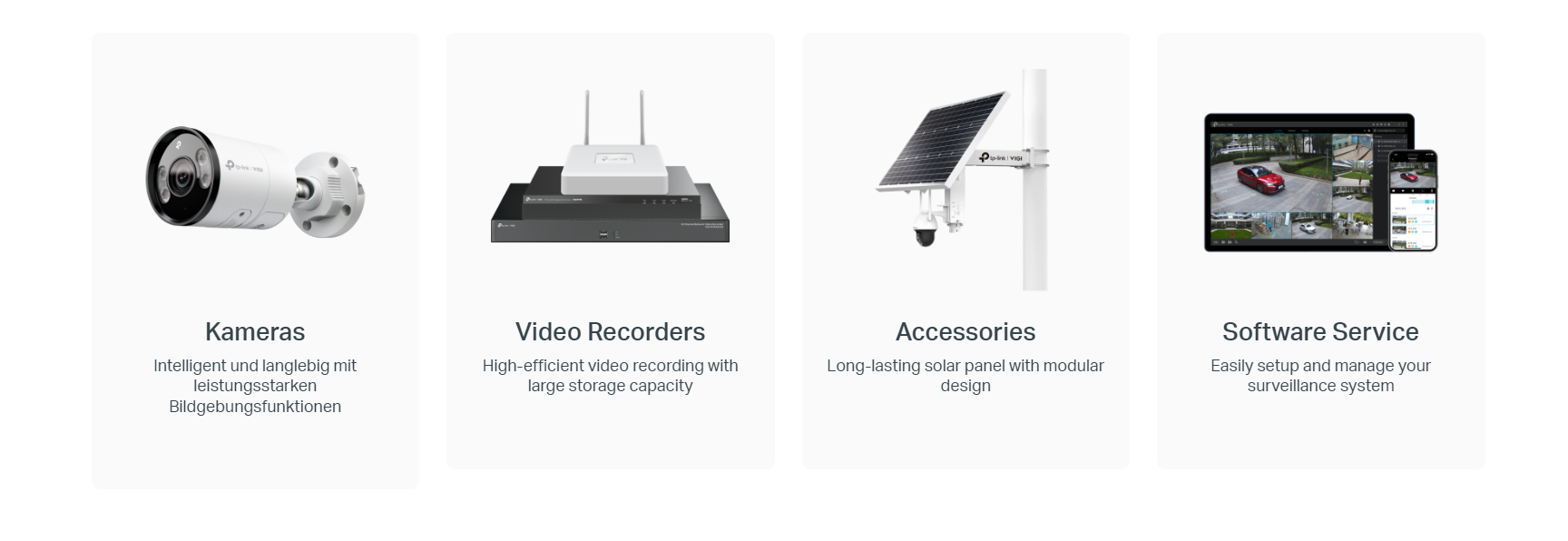
How can I select the most suitable VIGI devices?
With the VIGI calculation tool, you can easily calculate the required video capacity, bandwidth and lens. Based on the calculation results, you can quickly select the right hard disk and determine a suitable bandwidth for your monitoring system. You can also find this practical tool in the VIGI app.
How can I work with TP-Link VIGI devices?
A VIGI monitoring solution usually comprises the following modules:
- VIGI network cameras
- VIGI Network Video Recorder: A dedicated VIGI surveillance console for high capacity camera deployment in enterprise environments. A VIGI monitoring solution usually comprises the following modules.
- VIGI management platforms: VIGI App, the VIGI Security Manager and VIGI VMS for various scenarios. Choose the management software that suits you best.
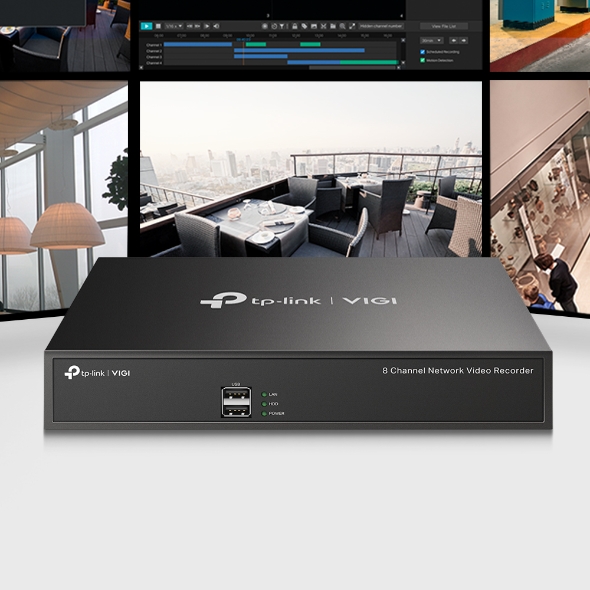
How can I access my cameras?
Once you have bound your TP-Link ID, you can easily configure, monitor and control your connected devices via the VIGI Security Manager or the VIGI App.
Are my video recordings private and secure?
Great importance is attached to data protection and it is ensured that your recordings are stored locally.


Can I use VIGI cameras with other NVR or NAS configurations?
VIGI cameras support Onvif Profile S. They work with VIGI NVRs and other NVR brands or NASs that also support Onvif and RTSP to facilitate batch access and management.
Can I share my VIGI devices with my family or employees?
The VIGI app supports device sharing. You can easily share your devices with up to five users and assign different authorizations for device management.
VIGI 8 channel network video recorder

Find out exciting news and more about our products every week at varia.org/blog !

